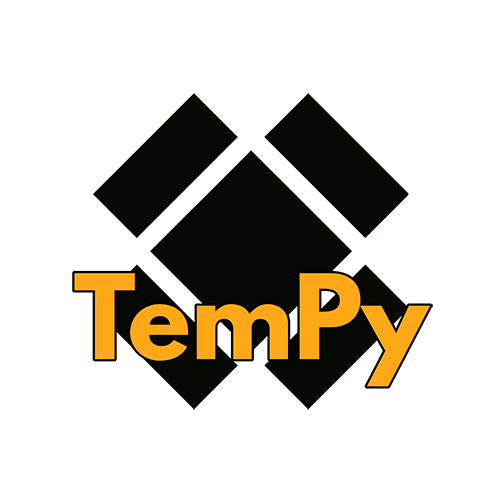
OOP Python Templating Engine.
This project is maintained by Hrabal
Hosted on GitHub Pages — Theme by orderedlist
Let’s Build an App
Base files
Now we’ll make the base code to get our Flask app working. We start by making an app.py file that will contain the Flask initialization:
# app.py
import locale
from flask import Flask
import logging
locale.setlocale(locale.LC_TIME, locale.getlocale())
logging.basicConfig()
app = Flask(__name__)
app.config.from_object('config')
@app.route('/')
def index():
return "Hello World"
In this file we setup the basic logging utilities and we set some locale config for datetime.
The important part here is the declaration of the app variable which is an instance of Flask. This will manage all our web requests. With the app.config.from_object('config') instruction we tell Flask to load all the configurations of our app from a config file, so now we need to make the config.py file:
# config.py
SECRET_KEY = 'very secret string!'
This file is small right now, we’ll add some more lines as we add database access to our app.
The only thing missing that is needed in order to run our raw webapp is way to start it, so we make a run.py file with only these two lines of code:
# run.py
from app import app
app.run(debug=True)
Now we are ready to test if everything is working. Go to the shell and run our last created file:
(venv)$ python run.py
WARNING:werkzeug: * Debugger is active!
Now our app is up and running, and we should be able to get the Hello World message in the browser by hitting the http://127.0.0.1:5000/ address.
get back to the terminal and hit control + c to stop the wesberver.
Project structure
Now that we have our Flask app running, let’s make it a little more organized. At this point our folder structure should look like this:
tempy_app\
venv\
static\
templates\
requirements.txt
app.py
run.py
config.py
We’ll add one empty file that will contain our database models:
(venv)$ touch models.py
and we move the controllers code to a new file. First create the controllers.py file and add the controller code from app.py:
from app import app
@app.route('/')
def index():
return "Hello World"
..and replace the controller code in app.py with an import of this new file. app.py will now look like this:
# app.py
import locale
from flask import Flask
import logging
locale.setlocale(locale.LC_TIME, locale.getlocale())
logging.basicConfig()
app = Flask(__name__)
app.config.from_object('config')
import models
import controllers
Now that we have the basic app structure we need to add a database to our app in the next section.