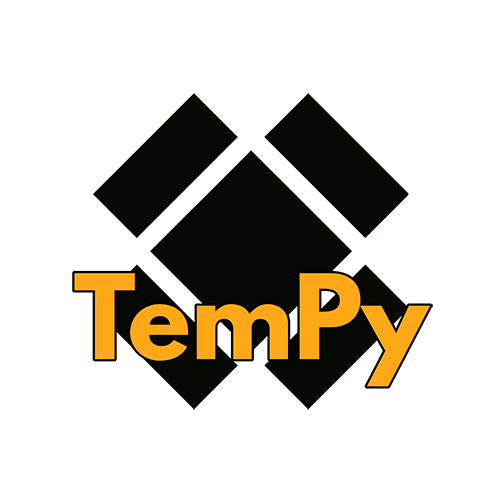
OOP Python Templating Engine.
This project is maintained by Hrabal
Hosted on GitHub Pages — Theme by orderedlist
Special TemPy elements
Content
To make a Block a dynamic, so it can contain different contents each request/use, we can use TemPy’s Content class.
Those elements are just containers with no html representation, at render time this children will be rendered inside the Content’s father. Content can have a fixed content so it can be used as ‘html invisible box’ (this fixed content can, however, be dynamic), or it can just have a name.
Every TemPy objects can contain extra data that will not be rendered, you can manage this extra data with the TemPyClass.data() api as if it’s a common dictionary. At render time TemPy will search into the extra data of the Content container, and recursively into his parents, looking for a key matching the Content’s name. If it’s found then it’s value is used in rendering.
container = Div()(
Content(content='This is a fixed content')
)
container.render()
>>> <div>This is a fixed content</div>
container = Div()(
Content('a_content_name')
)
container.data({'a_content_name': 'This is dynamic content'})
container.render()
>>> <div>This is dynamic content</div>
root_container = Span()
container = Div()(
Content('a_content_name')
)
root_container.append(container)
root_container.inject({'a_content_name': 'This is dynamic content'})
root_container.render()
>>> <span><div>This is dynamic content</div></span>
Escape, sometimes you need it
Another special TemPy class is the Escaped class. With this class you can add content that will not be html escaped, it’s useful to inject plain html blocks (in string format) into a TemPy tree.
from tempy import Escaped
_ = Div()(Escaped("""<p>
here is some html I had in my closet
</p>
"""))