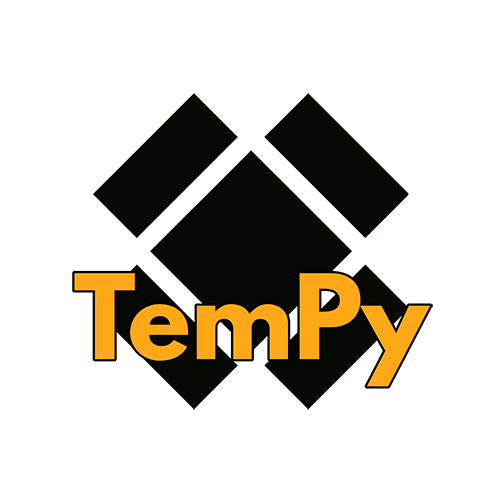
OOP Python Templating Engine.
This project is maintained by Hrabal
Hosted on GitHub Pages — Theme by orderedlist
Let’s Build an App
Database
Now it’s time to add a database to our project that will store contacts. First, we need to add some db configurations in our config.py file. Change the file with this content:
# config.py
import os
basedir = os.path.abspath(os.path.dirname(__file__))
SECRET_KEY = 'very secret string!'
db_name = basedir.split('/')[-1] + '.db'
SQLALCHEMY_DATABASE_URI = 'sqlite:///' + os.path.join(basedir, db_name)
SQLALCHEMY_MIGRATE_REPO = os.path.join(basedir, 'db_repository')
SQLALCHEMY_TRACK_MODIFICATIONS = False
We have added some constants that SQLAlchemy will use to manage our db, but we have no db yet. So let’s add it to our app.py. We need to change the app.py file like this:
# app.py
import locale
from flask import Flask
from flask_sqlalchemy import SQLAlchemy
import logging
locale.setlocale(locale.LC_TIME, locale.getlocale())
logging.basicConfig()
app = Flask(__name__)
app.config.from_object('config')
db = SQLAlchemy(app)
import models
import controllers
We added the SQLAlchemy import and the db variable instantiation. Now SQLAlchemy can do a lot of the work for us. We don’t have to write SQL queries, and it will also do the database creation and update for us.
Now, following the database part of the Miguel Grinberg’s Flask Mega-Tutorial we’ll make some utility scripts that will manage the db for us.
Make the files db_create.py, db_update.py, db_migrate.py and db_downgrade.py with the following contents:
# db_create.py
from migrate.versioning import api
from config import SQLALCHEMY_DATABASE_URI
from config import SQLALCHEMY_MIGRATE_REPO
from app import db
import os.path
db.create_all()
if not os.path.exists(SQLALCHEMY_MIGRATE_REPO):
api.create(SQLALCHEMY_MIGRATE_REPO, 'database repository')
api.version_control(SQLALCHEMY_DATABASE_URI, SQLALCHEMY_MIGRATE_REPO)
else:
api.version_control(SQLALCHEMY_DATABASE_URI, SQLALCHEMY_MIGRATE_REPO, api.version(SQLALCHEMY_MIGRATE_REPO))
# db_update.py
from migrate.versioning import api
from config import SQLALCHEMY_DATABASE_URI
from config import SQLALCHEMY_MIGRATE_REPO
api.upgrade(SQLALCHEMY_DATABASE_URI, SQLALCHEMY_MIGRATE_REPO)
v = api.db_version(SQLALCHEMY_DATABASE_URI, SQLALCHEMY_MIGRATE_REPO)
print('Current database version: ' + str(v))
# db_migrate.py
import imp
from migrate.versioning import api
from app import db
from config import SQLALCHEMY_DATABASE_URI
from config import SQLALCHEMY_MIGRATE_REPO
v = api.db_version(SQLALCHEMY_DATABASE_URI, SQLALCHEMY_MIGRATE_REPO)
migration = SQLALCHEMY_MIGRATE_REPO + ('/versions/%03d_migration.py' % (v+1))
tmp_module = imp.new_module('old_model')
old_model = api.create_model(SQLALCHEMY_DATABASE_URI, SQLALCHEMY_MIGRATE_REPO)
exec(old_model, tmp_module.__dict__)
script = api.make_update_script_for_model(SQLALCHEMY_DATABASE_URI, SQLALCHEMY_MIGRATE_REPO, tmp_module.meta, db.metadata)
open(migration, "wt").write(script)
api.upgrade(SQLALCHEMY_DATABASE_URI, SQLALCHEMY_MIGRATE_REPO)
v = api.db_version(SQLALCHEMY_DATABASE_URI, SQLALCHEMY_MIGRATE_REPO)
print('New migration saved as ' + migration)
print('Current database version: ' + str(v))
# db_downgrade.py
from migrate.versioning import api
from config import SQLALCHEMY_DATABASE_URI
from config import SQLALCHEMY_MIGRATE_REPO
v = api.db_version(SQLALCHEMY_DATABASE_URI, SQLALCHEMY_MIGRATE_REPO)
api.downgrade(SQLALCHEMY_DATABASE_URI, SQLALCHEMY_MIGRATE_REPO, v - 1)
v = api.db_version(SQLALCHEMY_DATABASE_URI, SQLALCHEMY_MIGRATE_REPO)
print('Current database version: ' + str(v))
If you want to understand what’s happening in those files please refer to Miguel Grinberg’s Flask Mega-Tutorial. TWe’ll use these scripts to create and update the database everytime we change our databse models or structure. Let’s try the db creation script:
(venv)$ python db_create.py
We now have a new folder and a new file in our folder:
- db_repository is a folder that contains some internal SQLAlchemy infos
- tempy_app.db is our database
Now we are ready to make some models to use in our app in the next section.