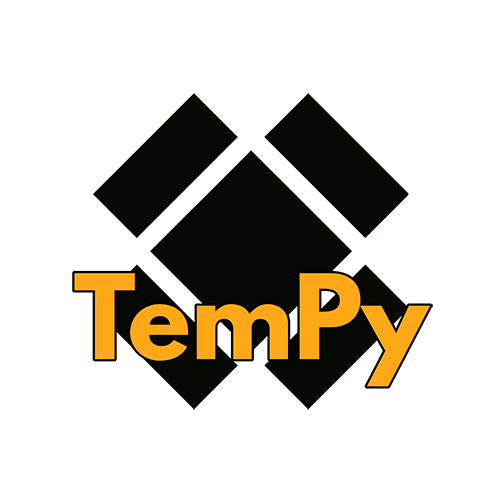
OOP Python Templating Engine.
This project is maintained by Hrabal
Hosted on GitHub Pages — Theme by orderedlist
Customizing TemPy Tags
TemPy Tags Factory
from tempy import T
Custom Tags from T
If you need a tag with a custom name the easiest way is to use the T object. The T object is a multi-feature object that work as a class factory for custom tags.
from tempy import T
from tempy.elements import Tag
Custom = T.MyCustomTag
# Custom is a class that have all the TemPy features and api
Custom
>>> <class tempy.t.Custom>
issubclass(Custom, Tag)
>>> True
# And will be rendered with the lowercase version of the name with wich you accessed T
# with wich you accessed T
Custom().render()
>>> <mycustomtag></mycustomtag>
Accessing an attribute/key of the T object will produce a TemPy Tag (or VoidTag) subclass named after the given attribute/key (in lowercase).
# Create a custom tag with some fixed attributes:
Readonly = T['textarea readonly']
Readonly('This is the text in the textarea').render()
>>> <textarea readonly></textarea readonly>
# Same for void tags using the Void specialized class factory
my_void_tag = T.Void.CustomVoid
my_void_tag().render()
>>> <customvoid/>
Classes made with T are subclasses of tempy.tempy.DOMElement and behave like any other TemPy Tag, they inherit the api and the features of TemPy objects.
Parse existing HTML using T
T can also produce TemPy tags from html strings on the fly. Using the from_string method it converts html strings into a list of TemPy trees:
from tempy import T
html_string = """<div>I come from a <i>weird</i> webservice that returns html strings,
from an old file or from an http request, <b>beware!</b></div>"""
parsed = T.from_string(html_string)
div = parsed[0]
div
>>> <tempy.tags.Div 4340523584. 4 childs.>
div[0]
>>> 'I come from a '
div[1]
>>> <tempy.tags.I 4344205664. Son of Div. 1 childs.>
div[1][0]
>>> 'weird'
Subclassing Tempy tags
It’s possible to define custom tags subclassing tempy.elements.Tag or tempy.elements.VoidTag.
A TemPy Tag subclass:
- can implement a custom
__tagattribute - can implement a custom
rendermethod. - can implement a custom
__init__method.
from tempy.elements import Tag
# Making a tag that repeats itself, why? Because!
class Double(Tag):
__tag = 'custom'
def render(self, *args, **kwargs):
return super().render(*args, **kwargs) * 2
Double()('content').render()
>>> <custom>content</custom><custom>content</custom>
A more complex example
For instance if you are using Bootstrap’s grid system in your site, you would have to write a lot of code like this:
Div(klass='container')(
Div(klass='row')(
Div(klass='col')('Content of the first cell, first row'),
Div(klass='col')('Content of the second cell, first row')
),
Div(klass='row')(
Div(klass='col')('Content of the first cell, second row'),
Div(klass='col')('Content of the second cell, second row')
),
)
# ..or maybe this:
Div(klass='container')(
Div(klass='row')(
Div(klass='col')(content) for content in row
) for row in table_of_contents,
)
We can define a Grid class that automatically creates the container->row->col css class structure:
from tempy.tags import Div
class Grid(Div):
def __init__(self, rows=0, cols=0):
super().__init__(klass='container')
for _ in range(rows):
row = Div(klass='row')
for _ in range(cols):
row(Div(klass='col'))
self(row)
With our new Grid tag class we can make Bootstrap grids without having to make the Div grid everytime:
pictures = ['img1.jpg', 'img2.jpg', 'someImage.gif', 'img3.jpg', 'img4.jpg', 'bestImage.jpg']
articles = some_function_that_returns_a_list_of_articles()
image_grid = Grid(rows=int(len(pictures) / 3), cols=3)
articles_grid = Grid(rows=int(len(articles) / 3), cols=3)
for i, image in enumerate(pictures):
row = int(i / 3)
col = i - row * 3
image_grid[row][col](Img(src=image))
for i, content in enumerate(articles):
row = int(i / 3)
col = i - row * 3
articles_grid[row][col](content)
We can go further and make our Grid tag more easy to use and let him handle the contents:
from itertools import zip_longest
from tempy.tags import Div, A, Img
class Grid(Div):
def __init__(self, contents, cols, fillvalue=None):
super().__init__(klass='container')
self._fillvalue = fillvalue
self._cols = cols
for contents_row in self._group_contents(contents):
row = Div(klass='row')
for content in contents_row:
row(Div(klass='col')(content))
self(row)
def _group_contents(self, contents):
# Group the contents in a list of cols-length lists
args = [iter(contents)] * self._cols
return zip_longest(*args, fillvalue=self._fillvalue)
..with this Grid implementation we can make as many grids we want, just passing to Grid the contents and the number of cols:
contents = [
'One blog post:',
A(href='www.something.com')('A link to something'),
Img(src='img'),
'Some random text',
None, # That's an empty cell in the grid
'Other random text'
]
my_grid = Grid(contents, 3)
my_grid.render(pretty=True)
>>> <div class="container">
>>> <div class="row">
>>> <div class="col">One blog post:
>>> </div>
>>> <div class="col">
>>> <a href="www.something.com">A link to something
>>> </a>
>>> </div>
>>> <div class="col"><img src="img"/>
>>> </div>
>>> </div>
>>> <div class="row">
>>> <div class="col">Some random text
>>> </div>
>>> <div class="col">
>>> </div>
>>> <div class="col">Other random text
>>> </div>
>>> </div>
>>> </div>